The ABC of Computational Text Analysis
#9 Introduction to Python
Alex Flückiger
Faculty of Humanities and Social
Sciences
University of Lucerne
5 May 2022
Recap last Lecture
- from words to embeddings
- recontextualized word meaning
- data-driven NLP is both powerful and biased
- data is never raw but depends on many decisions
Outline
enter the shiny world of Python 😎
- programming basics
- development editor
think about mini-project
Python
Python is …
a programming language that is …
- general-purpose
- not specific to any domain
- interpreted
- no compiling
- standard language in data science

How to learn programming?
Three inconvenient truths 😰
- programming cannot be learnt in a course
- I try to make the start as easy as possible!
- frustration is part of learning
- fight your way!
- the Python ecosystem is huge
- grow skills by step-by-step
Programming can be absolutely captivating! ✌️
Wheting your Appetite
Programming Concepts and Python Syntax
Variables
Variables are kind of storage boxes
# define variables
x = "at your service"
y = 2
z = ", most of the time."
# combine variables
int_combo = y * y # for numbers any mathematical operation
str_combo = x + z # for text only concatenation with +
# show content of variable
print(str_combo)Data Types
The type defines the object’s properties
| Name | What for? | Type | Examples |
|---|---|---|---|
| String | Text | str | "Hi!" |
| Integer, Float | Numbers | int, float | 20, 4.5 |
| Boolean | Truth values | bool | True, False |
| ⋮ | ⋮ | ⋮ | ⋮ |
| List | List of items (ordered, mutable) | list | ["Good", "Afternoon", "Everybody"] |
| Tuple | List of items (ordered, immutable) | tuple | (1, 2) |
| Dictionary | Relations of items (unordered, mutable) | dict | {"a":1, "b": 2, "c": 3} |
Data Type Conversion
Combine variables of the same type only
# check the type
type(YOUR_VARIABLE)
# convert types (similar for other types)
int('100') # convert to integer
str(100) # convert to string
# easiest way to use a number in a text
x = 3
mixed = f"x has the value: {x}"
print(mixed)Confusing Equal-Sign
=
vs. == contradicts the intuition
# assign a value to a variable
x = 1
word = "Test"
# compare two values if they are identical
1 == 2 # False
word == "Test" # TrueVisual Studio Code
The (best) editor to program in Python
- integrated development environment (IDE)
- interactive development
- similar to RStudio
- 3 views in editor
- programming (left)
- output (right)
- additional information (bottom)
- use
tabfor autocompletion
In-class: Run your first Python Program I
Make sure that your local copy of the Github repository KED2022 is up-to-date with
git pull.Open the Visual Studio Editor.
Windows User only: Make sure that you are connected to
WSL: Ubuntu(green badge lower-left corner, see image on the next slide). If not, click on the badge and selectNew WSL Window.Create a new file with the following content, save it as
hello_world.py. Then, execute it by a right click on the code and selectRun current file in interactive window.# print out a message msg = "Hello World!" print(msg)Does the output looks like the screenshot on the next slide? If the execution doesn’t work as expected, ask me or your neighbour. There might be a technical issue.
In-class: Run your first Python Program I
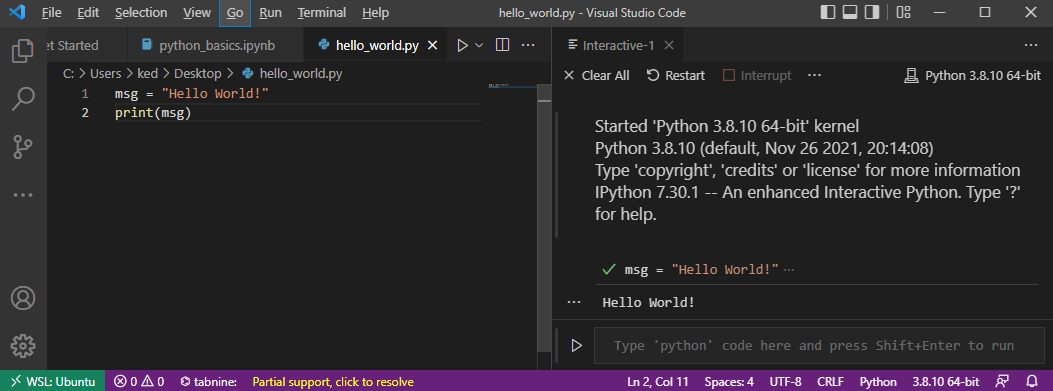
Iterations
for-loop
do something with each element of a collection
sentence = ['This', 'is', 'a', 'sentence']
# iterate over each element
for token in sentence:
# do something with the element
print(token) Conditionals
if-else statement
condition action on variable content
sentence = ['This', 'is', 'a', 'sentence']
if len(sentence) < 3:
print('This sentence is shorter than 3 tokens')
elif len(sentence) == 3:
print('This sentence has exactly 3 tokens')
else:
print('This sentence is longer than 3 tokens')Indentation matters!
- intend code within code blocks
- loops, if-statements etc.
- press
tabto intend
✅
if 5 > 2:
print('5 is greater than 2')❌
if 5 > 2:
print('5 is greater than 2')Methods
Do somethin with an object
sentence = 'This is a sentence'
# split at whitespace
tokens = sentence.split(' ')
# check the variables
print(sentence, type(sentence), tokens, type(tokens))
# add something to a list
tokens.append('.')
# concatenate elements to string
tokens = ' '.join(tokens)
print(tokens, type(tokens))Functions and Arguments
DRY: Don’t Repeat Yourself
- functions have a name and optional arguments
function_name(arg1, ..., argn)
# define a new function
def get_word_properties(word):
"""
My first function to print word properties.
It takes any string as argument (variable: word).
"""
# print(), len() and sorted() work also as functions
length = len(word)
sorted_letters = sorted(word, reverse=True)
print(word, 'length:', length, 'letters:', sorted_letters)
get_word_properties('computer') # call function with any wordIndexing
Computers start counting from zero! 😵
sentence = ['This', 'is', 'a', 'sentence']
# element at position X
first_tok = sentence[0] # 'This'
# elements of subsequence [start:end]
sub_seq = sentence[0:3] # ['This', 'is', 'a']
# elements of subsequence backwards
sub_seq_back = sentence[-2:] # ['a', 'sentence']Errors
A myriad of things can go wrong
- read the message
- find the source of the error
- script name + line number
- paste message into Google
Modules/Packages
No programming from scratch 🎉
- packages provide specific functionalities
- packages need to be installed first
NLP Packages
- spaCy
- industrial-strength Natural Language Processing (NLP)
- textaCy
- NLP, before and after spaCy
- scattertext
- beautiful visualizations of how language differs across corpora
Mini-Project
present project on 2 June 2022
- analyze any collection of documents
- apply quantitative measures + interpretation
- compare historically
- compare between actors
- form groups of 2-4 people
In-class: Exercises I
- Open the script with the basics of Python in your Visual Studio
Editor:
materials/code/python_basics.ipynb - Try to understand the code in each cell and run them by clicking the
play symbol left to them. Check the output. Modify some code as well as
data and see how the output changes. Initially, this try-and-error is
good strategy to learn. Some ideas:
- Combine a string and an integer variable without converting it. What error do you get? How can you avoid it?
- Select
is afrom the list using the right index.
In-class: Exercises II
Write a Python script that
- takes text (a string)
- splits it into words (a list)
- iterates over all the tokens and print all tokens that are longer than 5 characters
- Bonus: wrap your code in a function.
Go to the next slide. Start with some of the great interactive exercises out there in the web.
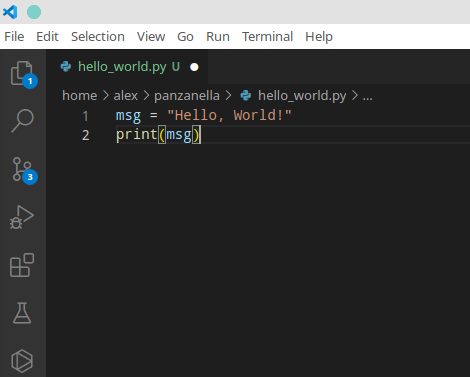
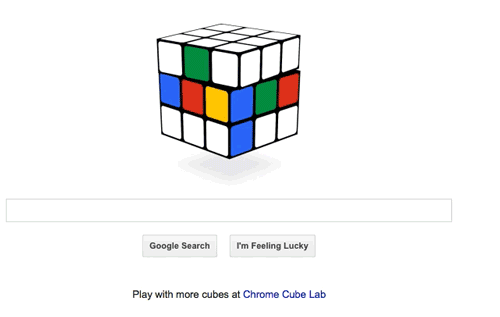
Comments