The ABC of Computational Text Analysis
#5 Basic NLP with Command-line
Alex Flückiger
Faculty of Humanities and Social
Sciences
University of Lucerne
31 March 2022
Recap last Lecture
- perform shell commands 🕹️
- navigate filesystem
- create/copy/move/remove files
- complete assignment ✍️
Get around in your filesystem 🌲
.
├── README.md
└── lectures
├── images
│ └── ai.jpg
└── md
├── KED2022_01.md
└── KED2022_02.mdExample location of the course material:
/home/alex/KED2022
pwdget the path to the current directorycd ..go one folder upcd FOLDERNAMEgo one folder down into FOLDERNAMEls -lsee the content of the current folder
Outline
- corpus linguistic using the shell 🔪
- counting, finding, comparing
- analyzing programmes of Swiss parties 📊
When politics changes,
language changes.
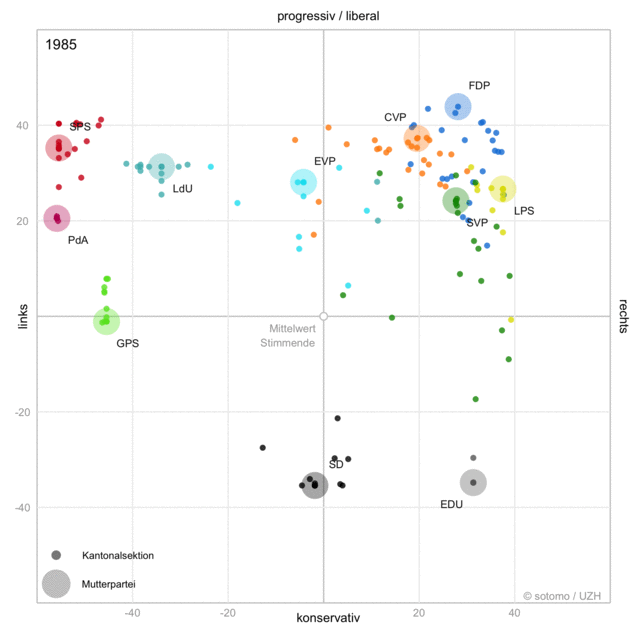
Processing a Text Collection
- each document as individual file (
.txt)- use shell for quick analysis
- a dataset of documents (
.csv,.tsv,.xml)- use Python for indepth analysis
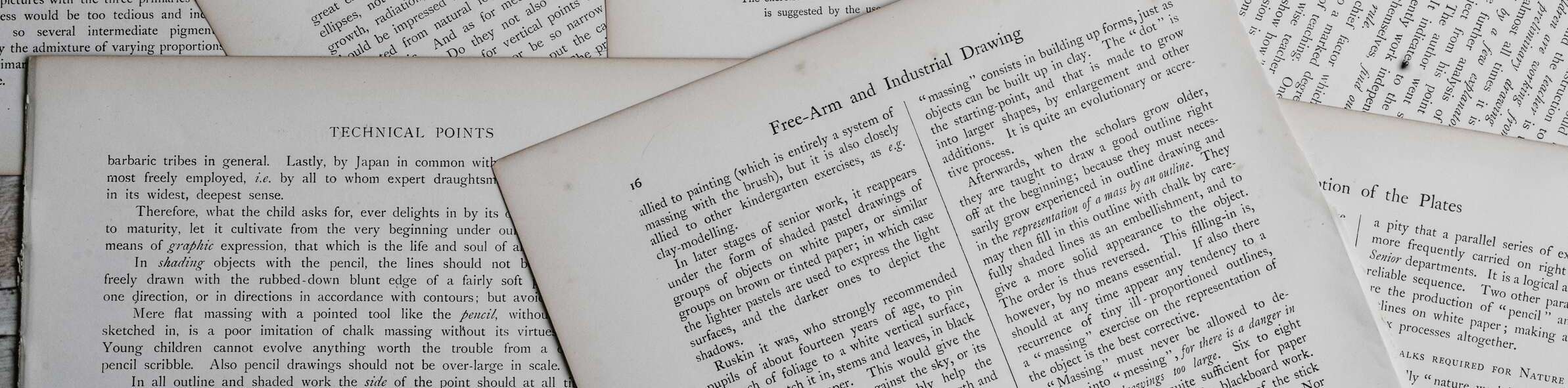
Counting Things
Frequency Analysis
- frequency ~ measure of relevance
- bag of words approach
- simple
- powerful
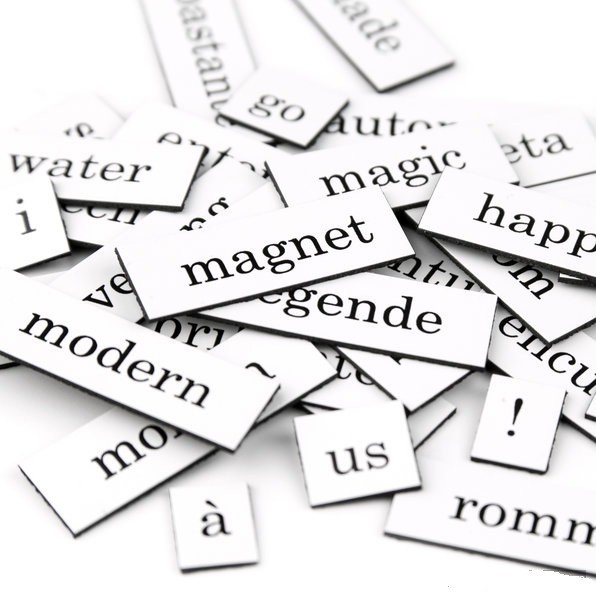
Key Figures of Texts
wc *.txt # count number of lines, words, charactersWord Occurrences
show in context
egrep -ir "computational" folder/ # search in all files in folder, ignore case
# common egrep options:
# -i search case-insensitive
# -r search recursively in all subfolders
# --colour highlight matches
# --context 2 show 2 lines above/below matchcount words
egrep -ic "big data" *.txt # count across all txt-files, ignore caseWord Frequencies
steps of the algorithm
- split text into one word per line (tokenize)
- sort words alphabetically
- count how often each word appears
# piping steps to get word frequencies
cat text.txt | tr " " "\n" | sort | uniq -c | sort -h > wordfreq.txt
# explanation of individual steps:
tr " " "\n" # replace spaces with newline
sort -h # sort lines alphanumerically
uniq -c # count repeated linesWord Frequencies
- absolute frequency
- relative frequency
= n_occurrences / n_total_words- independent of size
- statistical validation of variation
- significance tests between corpora
Convert Stats into Dataset
- convert to
.tsvfile - useful for further processing
- e.g., import in Excel
# convert word frequencies into tsv-file
# additional step: replace a sequence of spaces with a tabulator
cat text.txt | tr " " "\n" | sort | uniq -c | sort -h | \
tr -s " " "\t" > test.tsv In-class: Matching and counting
Print the following sentence in your command line using
echo.echo "There are a few related fields: NLP, computational linguistics, and computational text analysis."How many words are in this sentence? Use the pipe operator to combine the command above with
wc.Match the words
computationaland colorize its occurences in the sentence usingegrep.Get the frequencies of each word in this sentence using
trand other commands.
Preprocessing
Common Preprocessing
Refining results with
- lowercasing
- replace symbols
- join lines
- trimming header + footer
- splitting into multiple files
- using patterns to remove/extract parts 📅
Lowercasing
reduce word forms
echo "ÜBER" | tr "A-ZÄÖÜ" "a-zäöü" # fold text to lowercaseRemoving and Replacing Symbols
echo "3x3" | tr -d "[:digit:]" # remove all digits
cat text.txt | tr -d "[:punct:]" # remove punctuation like .,:;?!-
tr "Y" "Z" # replace any Y with ZStandard Preprocessing
save a preprocessed document
# lowercase, no punctuation, no digits
cat speech.txt | tr "A-ZÄÖÜ" "a-zäöü" | \
tr -d "[:punct:]" | tr -d "[:digit:]" > speech_clean.txtJoin Lines
cat test.txt | tr -s "\n" " " # replace newlines with spacesTrim Lines
cat -n text.txt # show line numbers
sed "1,10d" text.txt # remove lines 1 to 10Splitting Files
# splits file at every delimiter into a stand-alone file
csplit huge_text.txt "/delimiter/" {*}Check Differences between Files
sanity check after modification
# show differences side-by-side and only differing lines
diff -y --suppress-common-lines text_raw.txt text_proc.txtWhere there is a shell,
there is a way.
👍
Organizing Code
- Git tracks file changes and allows for version management
- GitHub is a popular hosting
platform based on Git
- share code and collaborate
- repository = project folder
🤓 Published code and data are parts of the endeavour of open science.
Questions?
In-class: Getting ready
Change into your local copy of the GitHub course repository KED2022 and update it with
git pull. When you haven’t cloned the repository, follow section 5 of the installation guide .You find some party programmes (Grüne, SP, SVP) in
materials/data/swiss_party_programmes/txt. The programmes are provided in plain text which I have extracted from the publicly available PDFs.Have a look at the content of some of these text files using
more.
In-class: Analyzing Swiss Party Programmes I
Compare the absolute frequencies of single terms or multi-word expressions of your choice (e.g., Ökologie, Sicherheit, Schweiz)…
- across parties
- historically within a party
Use the file names as filter to get various aggregation of the word counts.
Pick terms of your interest and look at their contextual use by extracting relevant passages. Does the usage differ across parties or time?
Share your insights with the class using Etherpad.
In-class: Analyzing Swiss Party Programmes II
- Convert the word frequencies per party into a
tsvdataset. Compute the relative word frequency instead of the absolute frequency using any spreadsheet software (e.g. Excel). Are your conclusions still valid after accounting for the size? - Can you refine the results with further preprocessing of the data?
- What is the size of the vocabulary of this data collection (number of unique words)?
Pro Tip 🤓: Use egrep to look up
commands in the .md course slides
Additional Resources
When you look for useful primers on Bash, consider the following resources: